🔍 Click To Check
Certificate Verification –
Bangladesh Global Health and Research Institute (BGHRI)
Bangladesh Global Health and Research Institute (BGHRI)
About Us

Courses

Consultant

Review

Gallery

FAQ

1. Click on the 'Register' button
2. Provide your informations and password of at least 6 digit.
3. Finaly Click 'Submit' button.
Note : Your BMDC will be your user ID.
1. Login with your BMDC and password
2. Click on the 'Available Course' of sidebar menu
3. Select course and payment
1. Click on the 'Class Video' of sidebar menu.
2. Select course and topic name.
3. Click play button.
Contact